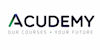Microsoft Project: Essentials
Attend our live sessions from anywhere. Certificate included. | 0% Interest Free payments available
Acudemy
Summary
0% Interest Free payments available.
- Tutor is available to students
Add to basket or enquire
Dates
Overview
The perfect course for those who are self taught or have little to no experience with Microsoft Project. This is a comprehensive beginners guide to using Microsoft Project. Microsoft Project can be used by anyone who has sufficient computer skills.
Description
Objectives:This course is designed to teach you the essentials of Microsoft Project so that you can plan and manage project schedules. By the end of this course you will have a good working knowledge of the Microsoft Project basics, so that you can work confidently and efficiently to generate a plan, assign resources to tasks, track progress, manage budgets and analyse workloads.
The following topics will be covered:
Creating the Project Schedule
- Understand Task Durations
- Define Milestones
- Understand and Create Task Relationships
- Link Dependent Tasks
- Add Tasks to the Timeline
- Identify the Critical Path
- Set Task Constraints and Deadlines
- Add Recurring Tasks
- Add Notes to a Task
Managing Resources in a Project Plan
- Understand Resource/Types
- Work with Resource Calendars and Availability
- Add Resource Costs
- Assign Resources to Tasks
- Resolve Resource Conflicts
Creating a Project Plan
- How to Create a New Project Plan
- Assign a Project Calendar
- Add Tasks to a Project Plan
- Edit the Task List
- Define the Activity List
- Create the Work Breakdown Structure
- Create Summary Stages
Finishing a Project Plan
- Shorten a Project Using the Critical Path
- Set a Baseline
- Print a Project Summary Report
Managing Resources in a Project Plan
- Understand Resource/Types
- Work with Resource Calendars and Availability
- Add Resource Costs
- Assign Resources to Tasks
- Resolve Resource Conflicts
Who is this course for?
This course is suitable for people who are self taught or have little to no experience of using Microsoft Project who wish to get more confident within the package.
Requirements
Delegates should have a good level of PC and windows skills, and a basic knowledge of MS Office. No existing knowledge of MS Project is required.
Questions and answers
Reviews
Currently there are no reviews for this course. Be the first to leave a review.
Legal information
This course is advertised on reed.co.uk by the Course Provider, whose terms and conditions apply. Purchases are made directly from the Course Provider, and as such, content and materials are supplied by the Course Provider directly. Reed is acting as agent and not reseller in relation to this course. Reed's only responsibility is to facilitate your payment for the course. It is your responsibility to review and agree to the Course Provider's terms and conditions and satisfy yourself as to the suitability of the course you intend to purchase. Reed will not have any responsibility for the content of the course and/or associated materials.